How to Use Pinterest
What is Pinterest?
Pinterest is a virtual pinboard. Instead of flagging photos of things you like out of millions of magazines, cookbooks or off of websites, now you can keep everything organized on separate pinboards that you can create and name anything you want.
How Do I Join Pinterest?
Joining is probably the most unuser-friendly thing about Pinterest. You must receive an invite from someone who is already a member, but never fear you have a friend who is already a member (and that friend is me!). Just let me know, by either commenting on this post or emailing me at emily@athenscountryclub.org, that you would like an invite and I will be so quick to send you one.
I’m in with the 'pin'-crowd….. Now What?
Get familiar with the site.
When you log in you’ll see pins from the people you follow. If
you aren’t following anyone go to your name and click on the arrow. A drop down
menu will appear and you can click on “find friends” to see which of your
friends are on Pinterest. The more people you follow the more Pins you see on
the main page.
You can also follow “boards.”
This means you aren’t following a person just their pins on a specific board will show up in your stream, but pins from their other boards will not show up.
After you are following your friends you can create your own
boards. Boards are how you categorize what you are pinning. When you start,
Pinterest has boards already created for you. You can use them or create your
own. If you aren’t sure what boards you want to create you can always
create as you go.
Invite your friends.
Someone invited you, so how about inviting someone you know who wants to get in?
Pin It.
Once you find something you want to pin, hover over the image
and the “Repin” option will appear. Remember everything on Pinterest has been
pinned before. So you are repinning items when you are on the Pinterest site.
Click on Repin and a drop down menu will appear. Remember to
chose the correct board so you can easily find your pin later. You have
the option to write a short description. If you want to increase the chances of
other people finding and repinning your pin, take a second to write up a quick
description. You can also share your pins on Facebook so your friends can start to follow you on Pinterest, as well.
How do I Pin Stuff I Find on the Web?
Some websites have a “Pin It” button at the bottom of their
posts. If the website doesn't have a “Pin It” button you can add a one to your bookmarks bar on
your browser. It's very easy to install, and Pinterest gives you step by step instructions on how to install it on your internet browser.
Good luck!


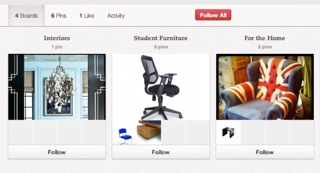

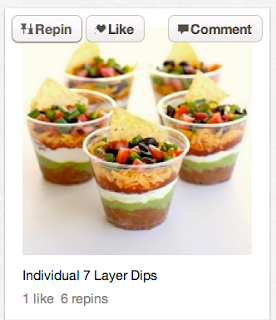



No comments:
Post a Comment